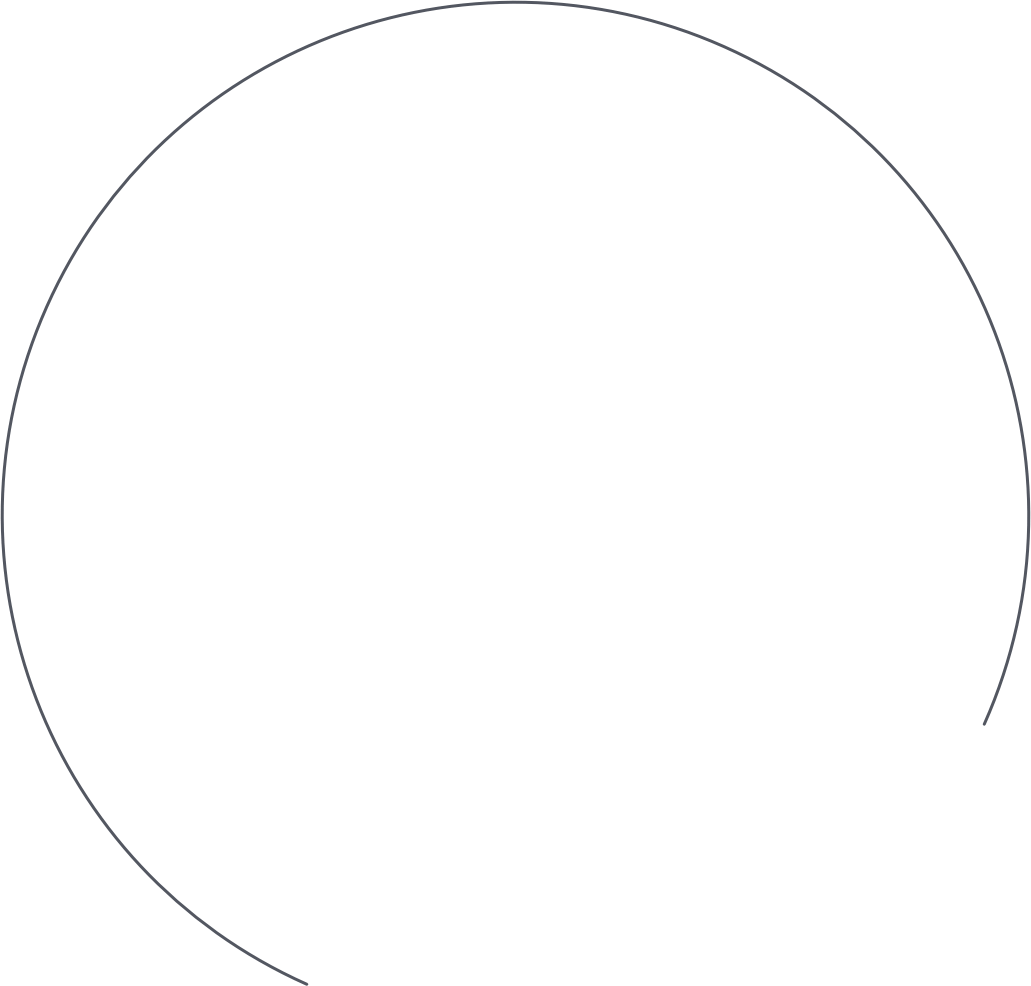
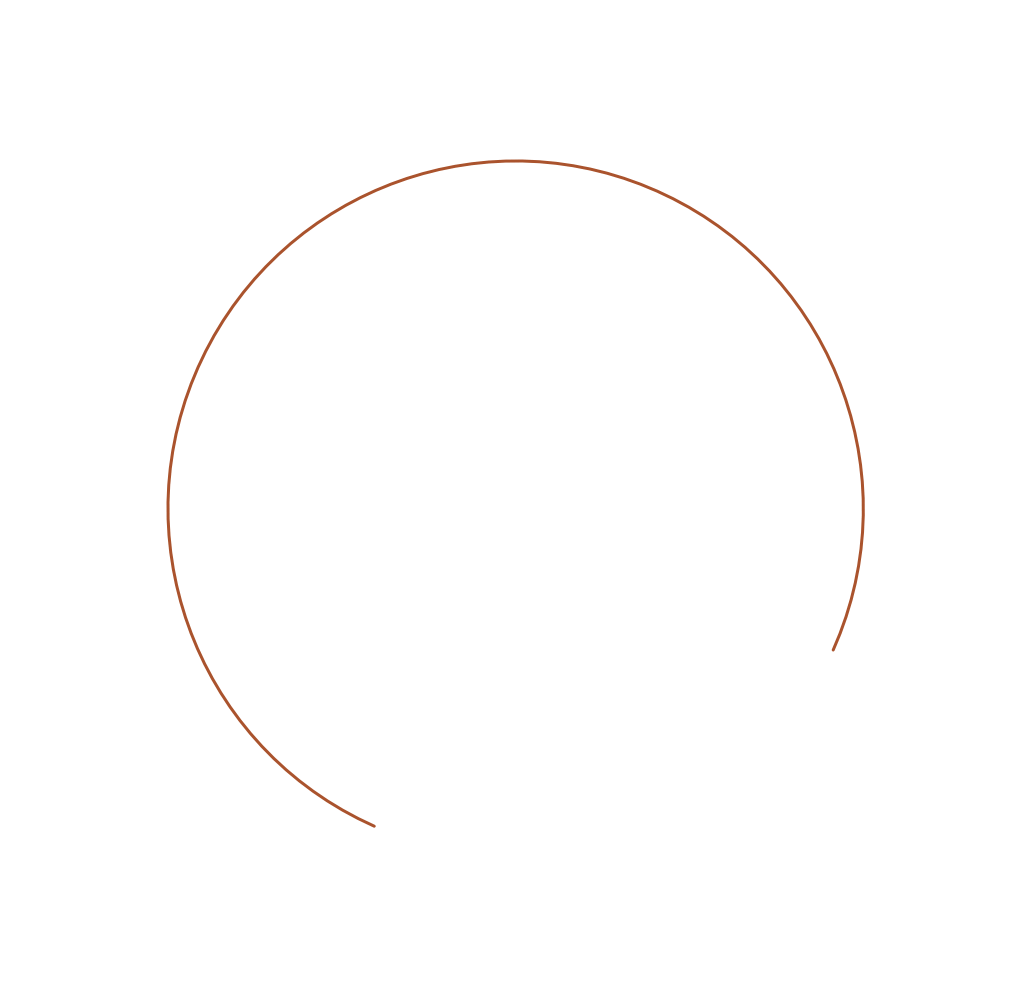
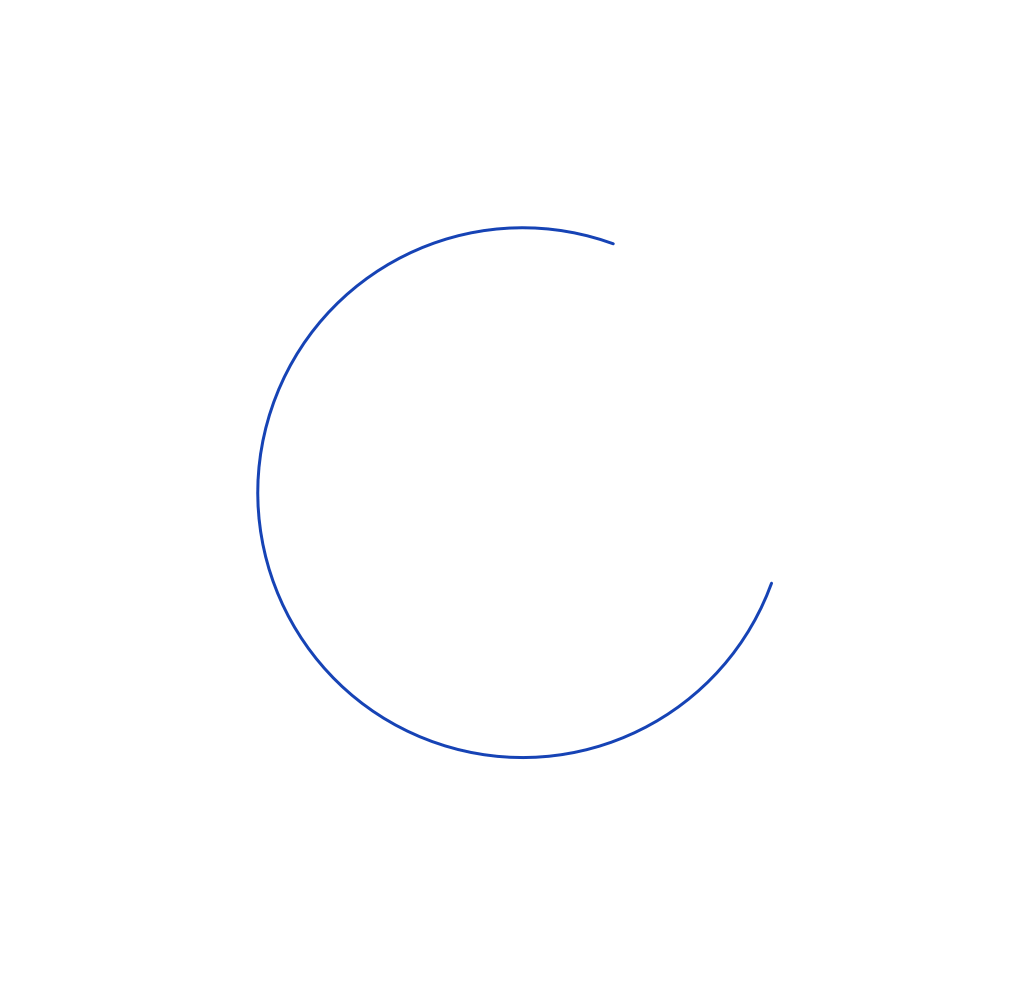
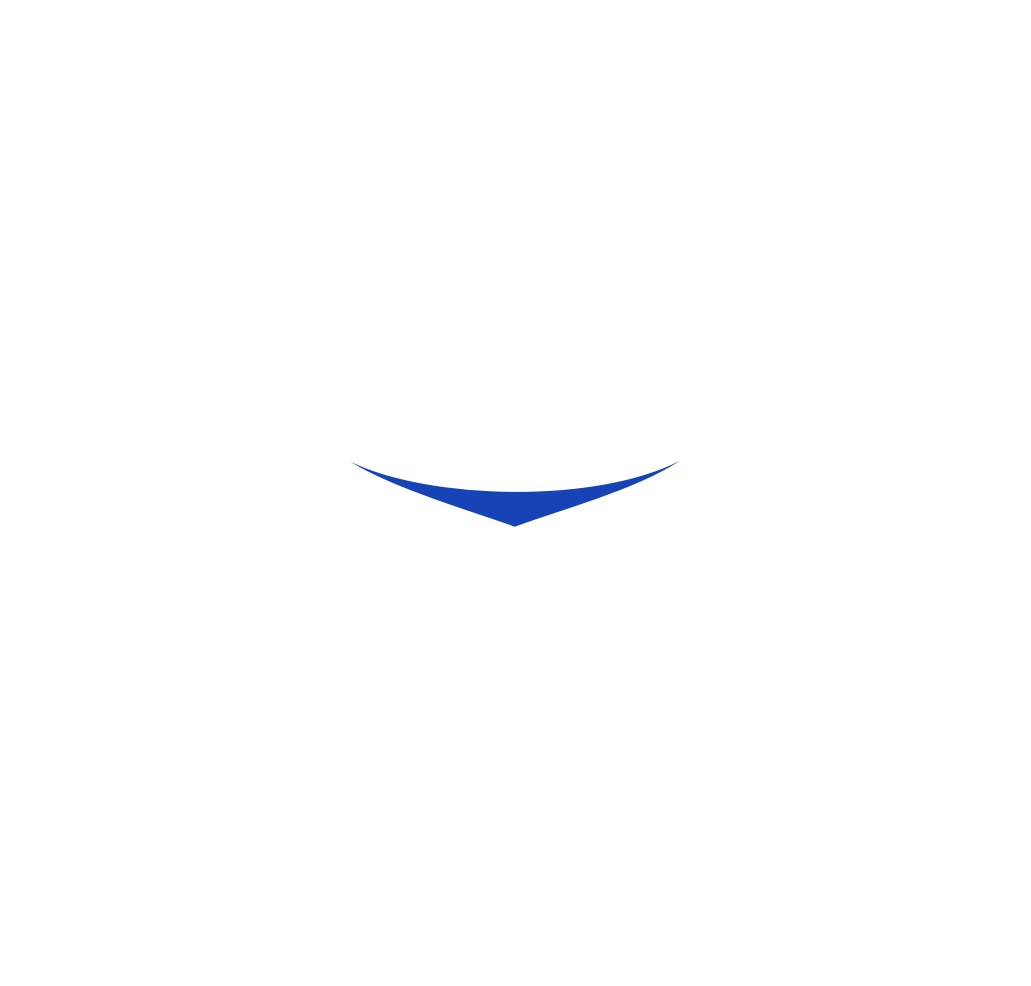
DemandLine sits behind your firewall, automating and analyzing the data that it moves between your customers and your ERP. It’s under your control, working for you when and how you tell it to.
DemandLine resides on your network, acting as a translator between your ERP software and the customers you do business with.
DemandLine synchronizes your order book with your customer’s requirements; sends them expected delivery dates based on your plans; and creates shipment notifications when you ship to them.
In addition to reducing the amount of work you have to do to communicate with your customers, DemandLine stores and analyzes historical data such as customer schedule changes. You can view that analysis to stay up-to-date with every change and its impact on your production.
DemandLine works with any ERP out there. If we haven’t integrated DemandLine with the ERP you’re using yet, we have a standard means to research and complete the integration.
DemandLine was built to allow you to focus on managing exceptions while it handles the rest. For this reason, it comes with reporting and analysis tools that inform you when important events – such as near-term changes to your customers’ demand or problems with shipments – need attention. DemandLine can also send emails to the appropriate personnel for highly time-sensitive events.
If you have ideas for reports and analysis that you’d like to have done each time an important action happens in DemandLine, we can build them in for you. Some examples include:
Data is exchanged between you and your customers, in order for each party to have the most accurate and up-to-date information. Data exchanged includes:
DemandLine was built to allow you to focus on managing exceptions while it handles the rest. For this reason, it comes with reporting and analysis tools that inform you when important events – such as near-term changes to your customers’ demand or problems with shipments – need attention. DemandLine can also send emails to the appropriate personnel for highly time-sensitive events.
If you have ideas for reports and analysis that you’d like to have done each time an important action happens in DemandLine, we can build them in for you. Some examples include:
Data is exchanged between you and your customers, in order for each party to have the most accurate and up-to-date information. Data exchanged includes:
These customers are supported out-of-the-box by DemandLine. If you have important customers not listed here, let us know and we’ll evaluate adding them.
DemandLine uses AXON’s Common Data Channels to retrieve data from or send data to your customers.
When you retrieve data from a customer, AXON normalizes it so that the data is consistent across all customers. This makes it possible for Demandline to process every customer’s data using a standard set of logic that’s correct for your ERP.
When you send data to a customer, AXON ensures that the data you send conforms to the Data Channel’s definition and delivers it to the correct place in the customer’s systems.
Schedule data is the set of demand coming from your customers or going to your suppliers.
Shipment Notification is the set of data that contains shipments that are in transit to your customer or are in transit from your suppliers.
Operational Data is the set of stock, WIP, and planned work orders sent to your customers or coming from your suppliers.